| Софт [7308] |
| Операционые системы [163] |
| Фильмы [3476] |
| Музыка [5933] |
| Шаблоны фотошопа [88] |
| Книги / Журналы [8140] |
| Картинки [1704] |
| Скринсерверы [60] |
| Телефоны [336] |
| Игры [1673] |
| Разное [10375] |
Реклама tak
Реклама wmlink
Поиск
Новые файлы
Последние комментарии
- http://katty.in.ua/ купить детский трикотаж
http://sanny.in.ua/ купить детский трикотаж - http://kinomaxhd.su/
кино онлайн  жесть!
жесть! а меня тут нет(((
а меня тут нет((( а как скачать??? ссылке нет)))
а как скачать??? ссылке нет)))
13:14 Actual Multiple Monitors 8.0.3 | |
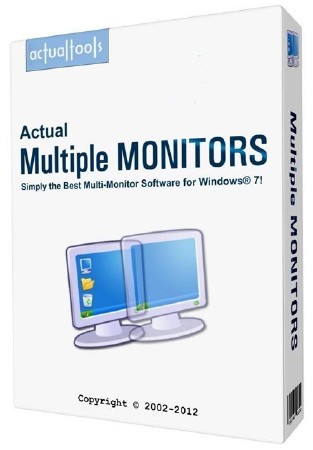 Actual Multiple Monitors - полнофункциональное решение для повышения удобства работы с Windows в многомониторном режиме: Панель задач с кнопкой «Пуск» и Переключатель задач на дополнительных мониторах, функция быстрого перемещения окон между мониторами, расширенные настройки фоновой картинки и экранной заставки, поддержка профилей Рабочего стола, эмуляция режима Windows 7 Aero Snap, миниатюры предпросмотра и многое другое. Даже современные версии Windows, такие как 7/8, обеспечивают лишь самый базовый функционал для работы с несколькими мониторами, снижая общую эффективность использования увеличившегося экранного пространства. Actual Multiple Monitors восполняет пробелы в интерфейсе Windows и значительно повышает эффективность и удобство использования нескольких мониторов. Дополнительная информация: • Панель задач на каждом мониторе • Меню Пуск • в области уведомлений панели задач a.k.a. • часы • Списки переходов поддержки в рамках Windows 8 • Закрепить в панели задач • группировка сходные кнопки • предварительный просмотр миниатюр (с Aero Peek Функция под Windows 8) • индикаторы на панели задач кнопки под Windows 8 • Показать рабочий стол кнопки под Windows 7 • Быстрый запуск и другие панели инструментов • перетаскивание кнопки панели задач с помощью мыши на системы до Windows 8 • перетащить иконки системного трея с помощью мыши на системы до Windows 8 • полупрозрачные панели задач в системах до Windows 8 • родной вид в любой визуальной темы - от Windows Classic в Windows 8 Aero Taskbar on each monitor • Start menu • notification area a.k.a. system tray • clock • Jump Lists support under Windows 7 • Pin to Taskbar • grouping similar buttons • preview thumbnails (with the Aero Peek feature under Windows 7) • progress bars on taskbar buttons under Windows 7 • Show Desktop button under Windows 7 • Quick Launch and other toolbars • dragging the taskbar buttons with the mouse on systems before Windows 7 • dragging the system tray icons with the mouse on systems before Windows 7 • semi-transparent taskbars on systems before Windows 7 • native look in any visual theme - from Windows Classic to Windows 7 Aero Alt-Tab Task Switcher window on each monitor • new window controls specially designed for a work with multiple monitors • additional button in each window's title bar to put a window instantly to any monitor • additional button in each window's title bar to maximize a window to entire desktop • special hotkeys to put a window instantly to the next/previous monitor • automatic placement of windows by default to the monitor which the mouse pointer is on • automatic placement of certain windows to the specified monitors • easy dragging/sizing of windows - by clicking anywhere inside a window • snapping a dragged/sized window to desktop boundaries and other windows ("sticky borders") • emulation of Windows 7 Aero Snap on Windows XP/Vista • single-click maximization of windows - to entire desktop, to monitor's width, to monitor's height • custom wallpaper - single on entire desktop or individual per monitor (with the ability to run a background slideshow) • custom screen saver - single on entire desktop or individual per monitor • custom desktop profiles - switch between various desktop configuration in a flash! • keeping the order of desktop icons after the desktop configuration/resolution has been changed • desktop mirroring - observe various parts of desktop (windows, monitors, arbitrary areas) in separate floating windows called mirrors Год выхода: 2013 Версия: 8.0.3 Платформа: Windows® 8 / 7 / Server* / Vista / 2008 / XP / 2003 / 2000 x86/x64 Язык Интерфейса: Multilanguage(Ru) Таблетка: Crack Размер: 10.41 Mb Скачать Actual Multiple Monitors 8.0.3 Скачать с File-Space.org Скачать с Uploaded.net Скачать с TurboBit.net Скачать с LetitBit.net | |
|
| |
| Всего комментариев: 0 | |



