| Софт [7308] |
| Операционые системы [163] |
| Фильмы [3476] |
| Музыка [5933] |
| Шаблоны фотошопа [88] |
| Книги / Журналы [8140] |
| Картинки [1704] |
| Скринсерверы [60] |
| Телефоны [336] |
| Игры [1673] |
| Разное [10375] |
Реклама tak
Реклама wmlink
Поиск
Новые файлы
Последние комментарии
- http://katty.in.ua/ купить детский трикотаж
http://sanny.in.ua/ купить детский трикотаж - http://kinomaxhd.su/
кино онлайн  жесть!
жесть! а меня тут нет(((
а меня тут нет((( а как скачать??? ссылке нет)))
а как скачать??? ссылке нет)))
16:30 Pinnacle Studio 16 Ultimate v 16.0.0.75 Multilingual | |
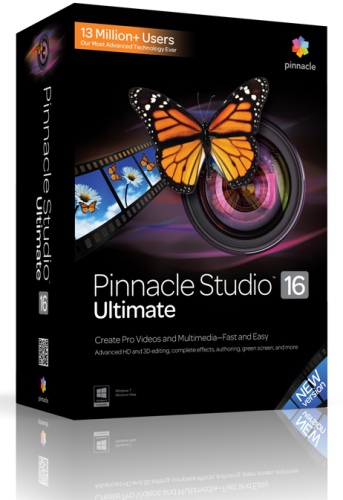 Компания Corel официально выпустил новую версию известнейшей платформы для обработки видеоматериалов Pinnacle Studio 16. Это первый релиз Pinnacle Studio с тех пор, как компания Corel приобрела бизнес компании Avid по выпуску потребительских инструментов видеомонтажа в июле этого года. На данный момент компания Corel свертывает развитие линейки продуктов Avid Studio, но продолжит поставки близкого по функциональности пакета Corel VideoStudio Pro. Из важных улучшений в версии Pinnacle Studio 16 сами разработчики выделяют повышенный комфорт работы благодаря интеграции с облачными сервисами, обмену проектами с сайтом Box.com, возможности делать папки с подборкой материалов к проекту, монтажу стерескопического 3D-изображения и расширенной поддержке технологии NVIDIA 3D Vision, а также ускоренной работе по монтажу с использованием аппаратного ускорения NVIDIA CUDA и Intel Quick Sync Video, оптимизированного для 64-битных систем. В Pinnacle Studio 16 пользователь может выбрать удобную раскладку кадров или работу напрямую с монтажной линейкой. Все редакции Pinnacle Studio 16 поддерживают публикацию роликов одной кнопкой в социальных сетях, а также на видеоприставках. Среди прочих новинок стоит упомянуть полноценное оформление готовых дисков DVD, библиотеку музыкального сопровождения Scorefitter, набор медиаресурсов, редактор переходов и редактор обрезки эпизодов. Кроме того, в комплект поставки входит более 1500 эффектов, переходов, титров и монтажных заготовок в режимах 2D и 3D. Наконец, компания Corel приложила к продукту двухчасовой учебный фильм из серии Class on Demand («Занятия по запросу»). В пакете Pinnacle Studio 16 компания Corel увеличила число дорожек для аудио и видео в начальной редакции пакета с двух до шести. Новая редакция Plus поддерживает уже 24 дорожки, а в редакции Ultimate число дорожек монтажа вообще не ограничивается. Редакции Plus и Ultimate отличаются набором эффектов (в том числе, для опорных кадров), а также возможностями по оформлению дисков Blu-ray. Также в старших редакциях поддерживается импорт объемного звука в формате Dolby 5.1 и двухпанельный предпросмотр мастер/источник. Наконец, редакция Ultimate включает в себя зеленый экран для подмены фона, а также утилиту Red Giant Filmmaker и инструментарий Motion Graphics Toolkit с семью дополнительными плагинами. Системные требования для Pinnacle Studio 16 • Windows® 8, Windows 7, Windows Vista® (SP2) (64-bit рекомендуется) • Intel® Core™ Duo 1.8 GHz, Core™ i3 or AMD® Athlon™ 64 X2 3800+ 2.0 GHz или выше - Intel Core™2 Duo 2.66 GHz, Intel Core™ i5 or i7 1.06 GHz или выше требуется для AVCHD™, Stereoscopic 3D & Intel Quick Sync Video • 2 GB of RAM или больше, минимум 4 GB для Windows 64-bit (настоятельно рекомендуется для Stereoscopic 3D) • DirectX® 9 (или выше) графический адаптер с поддержкой Pixel Shader 3.0, например : - NVIDIA® GeForce™ 6 серия или выше (для включения CUDA™ требуется адаптер с поддержкой CUDA) - ATI™ X1000 серия или выше - Intel GMA X3000 серия или выше • 128 MB VGA VRAM; 256 MB или выше рекомендуется, требуется для AVCHD, Stereoscopic 3D & CUDA • Разрешение экрана: 1024 x 600 или выше • Windows-совместимая звуковая карта (surround выход желателен) • 4.5 GB дискового пространства для полной инсталляции Pinnacle Studio 16 • 5.8 GB дискового пространства для инсталляции дополнительного контента Pinnacle Studio 16 • 6.5 GB дискового пространства для инсталляции дополнительных коллекций Pinnacle Studio 16 • DVD-ROM для установки (для коробочной версии только) • Доступ в Интернет требуется для активации, облачных и онлайн сервисов. Pinnacle Studio Ultimate is the easy-to-use power tool for creating professional-looking HD and 3D videos and multimedia. You get all the features and trusted technology from Pinnacle Studio Plus and more—advanced stereoscopic 3D, precision editing, enhanced media tagging, Scorefitter soundtracks, and Blu-ray™ authoring. Edit anywhere on an unlimited number of tracks with integral cloud access and Pinnacle Studio for iPad project importing. Easily superimpose people over different backgrounds with the included green screen. Energize your videos with 2000+ 2D/3D transitions, effects and templates—plus the awesome Red Giant Filmmaker’s Toolkit and Motion Graphics Toolkit. Key Features - Edit on unlimited tracks with frame accuracy in HD and/or advanced stereoscopic 3D - Create eye-popping effects with Red Giant Filmmaker’s Toolkit and Motion Graphics Toolkit - Add excitement with over 2000 2D/3D additional effects - Includes green screen for shooting with superimposition in mind - Create Dolby® 5.1 surround Blu-ray™/DVD discs and export to your favorite digital devices and formats - Organize, tag, and rate your favorite clips and music with the built-in media library - Enhance and correct movies, photos and audio right inside the media library - Preview timeline and source clips simultaneously - Use the trim editor to set source clip in/out points, then drag trimmed clips to the timeline for perfect cuts—just like the pros - Import clips and movie projects from Pinnacle Studio for iPad1 - Quickly learn to make great videos using the included video tutorial DVDs - Storyboard quick first drafts—even create movies automatically - Layer animations and titles easily with included Montage templates - Create custom-fit soundtracks with Scorefitter - Share HD and 3D videos on Facebook®, YouTube®, and Vimeo® with one click - Store projects and clips in the cloud to access anywhere, anytime—includes 50 GB2 of cloud access free from Box - Zip through projects via 64-bit, NVIDIA® CUDA™, and Intel® Quick Sync Video optimization - Access video and photos from HD camcorders and digital devices—even 3D - Easily archive and restore your work with Project Packages Start Making Movies Today—It’s Fast and Easy Pinnacle Studio Ultimate is the one powerhouse video editor streamlined to help you quickly and easily create anything from your first movie memories to ambitious movie projects—without an engineering degree. With Pinnacle Studio Ultimate as your creative partner, you’ll spend less time making videos and more time sharing them. We’ve included an extensive collection of video tutorials from the training experts at Class on Demand, designed to get you creating movies like a pro in no time. Whether you’re just getting started or wanting to enhance your skills, it’s as simple as going online or popping in the included “Getting Started with Studio” DVD. Import All Your Digital Media Import your videos and photos manually or automatically from virtually any device—camcorders, digital cameras, webcams, tablets, mobile phones, handheld audio recorders, and more. You can even import 3D clips from cameras like GoPro® and formats like Panasonic™ MVC. Pinnacle Studio Ultimate also supports tape-based3 and analog devices3, and even audio files in 5.1 surround format. Edit Anywhere, Anytime With iPad and the Cloud Pinnacle Studio Ultimate features integrated cloud access access so that your media files and projects are always handy, no matter where you are or what you’re doing. Project Packages lets you bundle together all of the media files related to a given movie, taking the work out of organizing and assuring that you always have all the files you need. You can even start editing projects on the go with Pinnacle Studio for iPad1, then transfer them to Pinnacle Studio Ultimate for polishing. We’ve thrown in 50GB2 of free cloud access from Box to get you started. Organize, Tag and Polish Your Media With the built-in media library, it’s simple to organize your favorite video clips, photos, music, and other creative elements so you can easily find and reuse them in various projects. Tag and rate your media files, as well as group them into categories for even faster access. You can even correct and enhance your source media right inside Pinnacle Studio Ultimate’s media editor without the need for additional apps. Crop, pan-and zoom, and eliminate red eye from photos. EQ and clean up noisy audio. Color-correct video and stabilize shaky footage with Hollywood-proven technology. The changes and effects you add to your files in the media library apply whenever you use them in a project or export them for other uses—saving time and streamlining your movie making. Frame-Accurate Precision Editing Pinnacle Studio Ultimate features unlimited tracks to let you create sophisticated picture-in-picture and multi-layer effects in HD or 3D—just like a Hollywood pro. Frame-accurate editing gives you precision control over how you tell your story. Pinnacle Studio Ultimate displays source clips and your timeline edit preview simultaneously for intuitive flow. You can set source clip trim in/out points, then drag trimmed clips right into the timeline for fast precision editing—just like the pros. Edit Your Movies—Fast Pinnacle Studio Ultimate gives you the flexibility to make movies the way that best suits you or a given project. For instant results, drag-and-drop your desired media elements from the library into SmartMovie or SmartSlide to automatically make great videos—complete with music. You can also use Storyboard mode to easily create first drafts and visualize how your story will unfold. At any point, you can switch to the timeline for more traditional and precise editing. It all happens at state-of-the-art lightning speeds thanks to optimization for the latest acceleration technologies like 64-bit operation, NVIDIA® CUDA™, and Intel® Quick Sync Video. Make Movies in Advanced Stereoscopic 3D From importing to editing to sharing, Pinnacle Studio Ultimate puts the power of industry-leading, Hollywood-proven stereoscopic 3D technology right in your hands. Import 3D video clips from sources like GoPro® 3D cameras and Panasonic® MVC format. Edit in various viewing modes, add true 3D effects, and enjoy the best quality with NVIDIA® 3D Vision® optimization and exclusive GeForce® support. Export to YouTube® 3D, AVCHD™ 3D, and more for viewing on 3D HDTVs, Sony® PS3™, and other 3D devices. Pinnacle Studio Ultimate even lets you mix 2D and 3D in the same project. Pinnacle Studio Ultimate also has advanced stereoscopic 3D features you won’t find anywhere else, like editing 3D in the timeline just like HD. Our partnership with NVIDIA® allows exclusive NVIDIA® 3D Vision® display in both full-screen and window modes. View 3D on dual monitors and export “side-by-side” formats recognized by most 3D HDTVs. Auto-color correct for both eyes and control stereoscopic 3D depth (parallax effect). When you’re ready to go 3D, Pinnacle Studio Ultimate has everything you need. Music To Your Ears No movie is complete without a soundtrack. Pinnacle Studio Ultimate lets you add music with the included Scorefitter library of royalty-free sounds and songs—and they even automatically adjust to fit the length of your movies. Of course, you can also import tracks from other sound libraries or add your own original compositions. Информация о программе Название: Pinnacle Studio 16 Ultimate Версия: 16.0.0.75 Релиз выпущен: 2012 Платформа: Windows Vista/7/8 Язык интерфейса: multilingual (в т.ч. русский) Лекарство: Activation Pack V.R Team Размер файла: 1.89 Gb | |
|
| |
| Всего комментариев: 0 | |



